





/usr/bin/nvim , but in the post, they put it somewhere else.
# get the latest stable build
sudo curl -o /usr/bin/nvim -LO https://github.com/neovim/neovim/releases/download/stable/nvim.appimage
# make it exectuable
sudo chmod +x /usr/local/bin/nvimcurlftpfs.
sudo apt-get install curlftpfs
~/mnt/directoryname/:mkdir ~/mnt/directorynamecurlftpfs -o user='username:passwordwithspecialcharacters' thefptserver.com ~/mnt/directoryname/
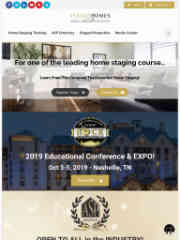


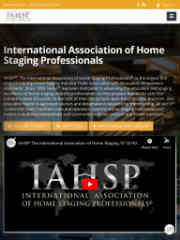


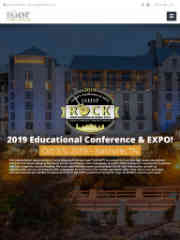

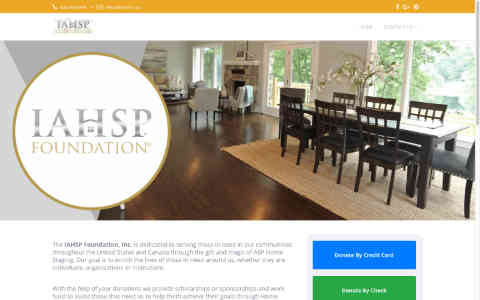


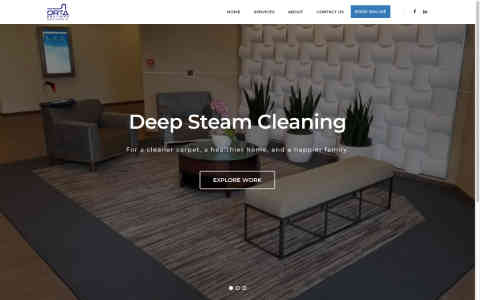


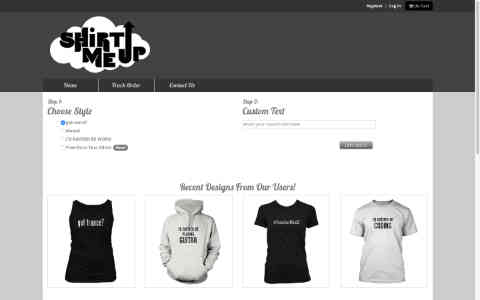



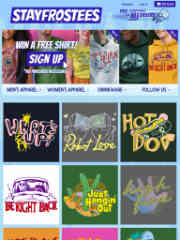




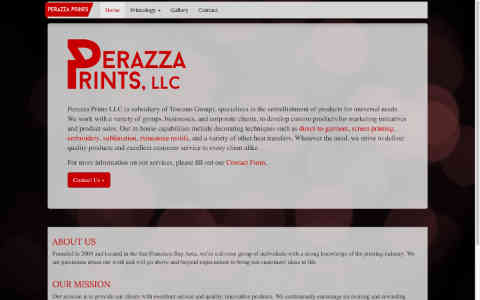


$ touch ~/.bashrc
$ curl -o- https://raw.githubusercontent.com/creationix/nvm/v0.33.6/install.sh | bash
// restart bash
$ nvm install node
<input id="myEmail" type="email" required>
input:invalid {
border-color: red;
}
validity.valid on the element.
Below is a short example:
<!DOCTYPE html>
<html lang="en">
<head>
<meta charset="UTF-8">
<title></title>
<style>
input {
border: solid 1px black;
}
input:invalid {
border-color: red;
}
</style>
</head>
<body>
<form>
<input id="myEmail" type="email" required>
</form>
<button onclick="checkIfValid()">Check Validity</button>
<script>
const element = document.getElementById('myEmail');
const checkIfValid = () => {
const myAnswer = (element.validity.valid) ? "its valid!" : "not valid...";
console.log(myAnswer);
}
</script>
</body>
</html>
/usr/local/etc/php/
note: if you don’t know where your php.ini location is, you can create a TEMPORARY php file with this command in it:I noticed that my php.ini file didn’t exist there, so I had to create it. Then I added this:<?php phpinfo(); ?>
REMEMBER that you should not leave this file existing in your site, because its insecure and will give public access to your server info!
log_errors = On
error_log = /dev/stderr
docker logs -f DOCKER_CONTAINER_NAME
docker logs -f your_php_apache_container >/dev/null
docker logs -f your_php_apache_container 2>/dev/null
<?php
error_log('debug message goes here');
?>
the body of my 3rd post
this is a test for a 2nd post.
i hope it works…


